If your love for Apple products is not just confined to making and receiving calls and using the internet, you probably would be enjoying downloads of music, books, games and apps.
As a regular iTunes and App Store user, you are interacting with the two interfaces often in a week. But have you ever checked your iTunes and App Store credit balance? You can easily keep an eye on your credit balance from your iOS devices like iPhone and iPad, and from your Mac.
Note: Credit balance feature is not available in all countries.
In iBooks, App Store, and iTunes Store
Step #1. Tap on iBooks, App Store, or iTunes Store from the Home screen of iPhone/iPad.
Step #2. Tap on Featured button from the bottom menu.
Step #3. Scroll down until you reach your Apple ID. Below the Apple ID, you can see the credit balance.
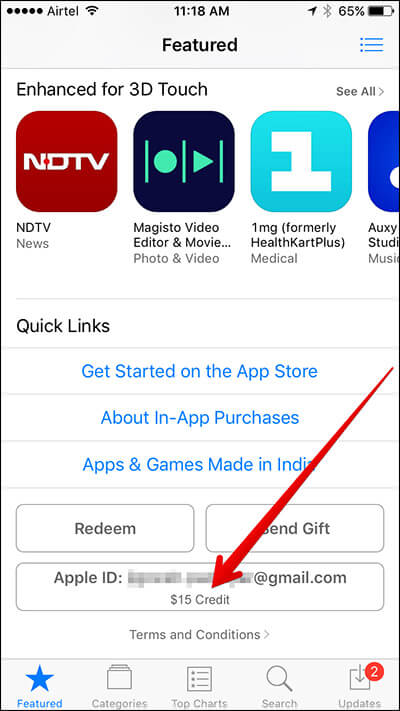
Check credit balance from iTunes on Mac
Step #1. Launch iTunes on your Mac/Windows PC.
Step #2. Click on iTunes Store. If you are not signed in, enter your Apple ID and password.
Step #3. Now click on your name. If there is some credit left in your account, you can see under your Apple ID in the drop-down menu.
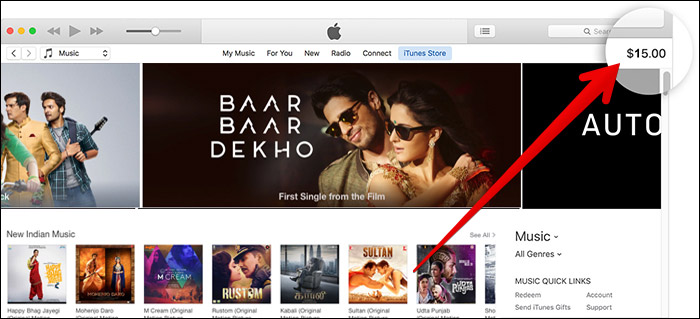
Check Credit Balance in Mac App Store
Step #1. Launch Mac App Store.
Step #2. Sign in with your Apple ID and password.
Step #3. Click on Featured at the top of the app. Your credit balance will be shown next to Account under Quick Links.
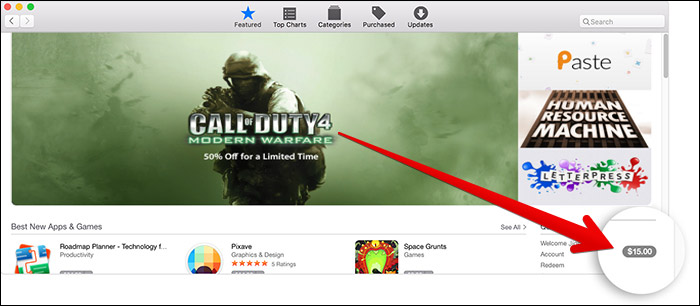
How to Check Credit Balance in iBooks on Mac
Step #1. Launch iBooks.
Step #2. Click on Sign In above the Quick Links.
Step #3. Type in your Apple ID and password. Your credit balance will be reflected next to your Apple ID above Quick Links.
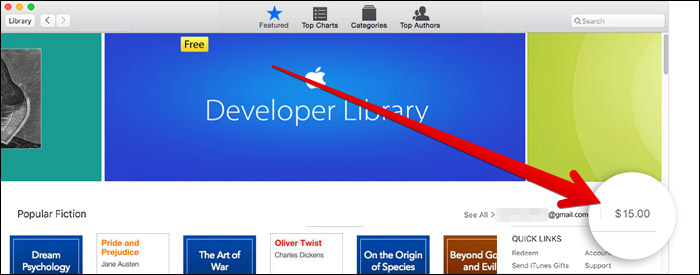
That’s all folks!
🗣️ Our site is supported by our readers like you. When you purchase through our links, we earn a small commission. Read Disclaimer.

