So you’ve lost your patience with all the buzzing messages and sniffers on Instagram? You deserve some time off, which can be done without necessarily ghosting anyone. All you need to do is turn off your Instagram active status from your iPhone. Once done, your followers won’t know whether you’re online.
The process is simple. Read along to find out!
How to hide Instagram active status on iPhone
- Launch the Instagram app.
- Head to the Profile section → Tap the hamburger icon (three lines).
- Tap Messages and story replies below How others can interact with you.
- Choose Show activity status → Toggle off Show Activity Status.
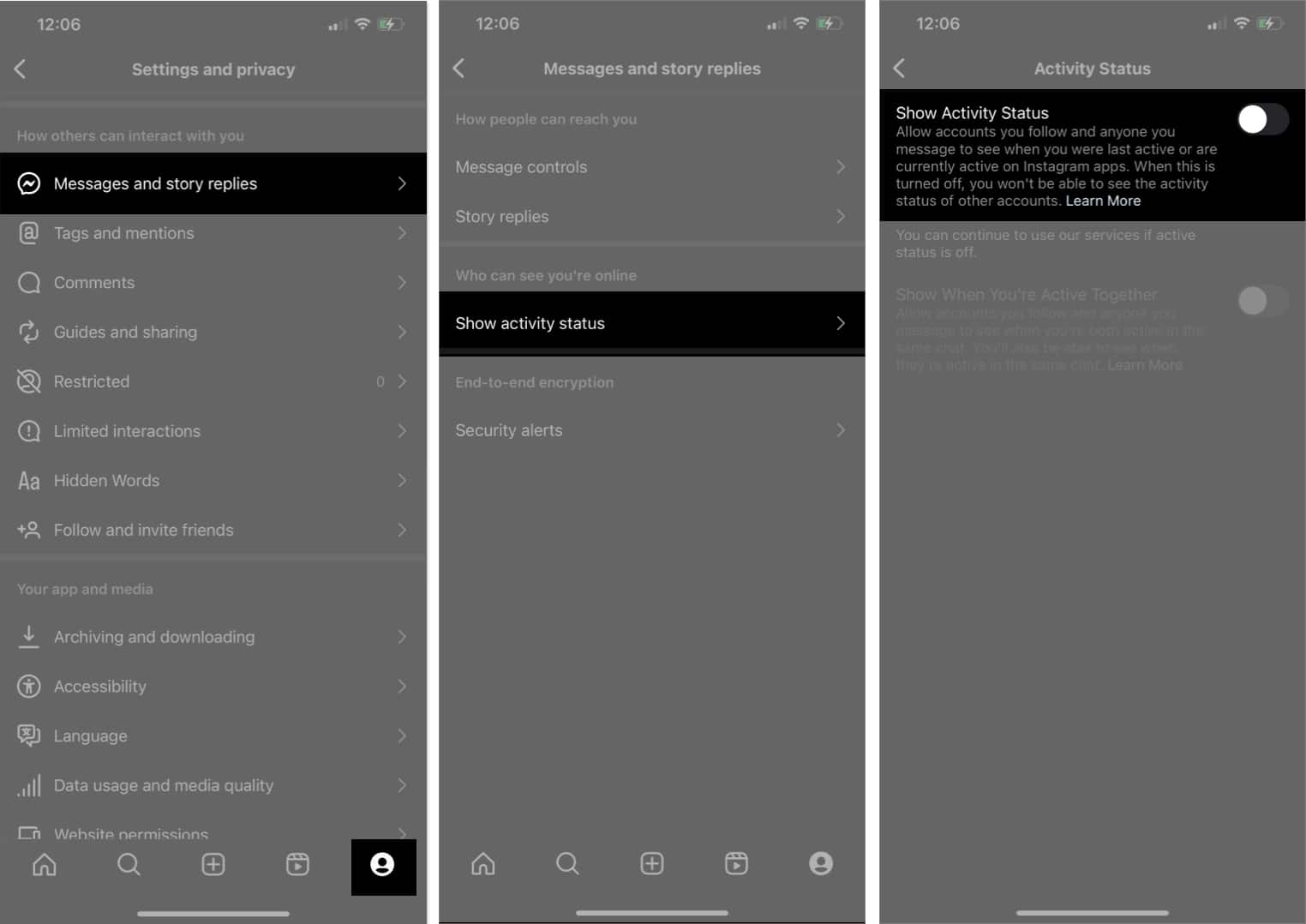
How to turn off Instagram active status on Mac
- Launch a web browser.
- Head to instagram.com.
- Click the More icon (three lines) → Settings.
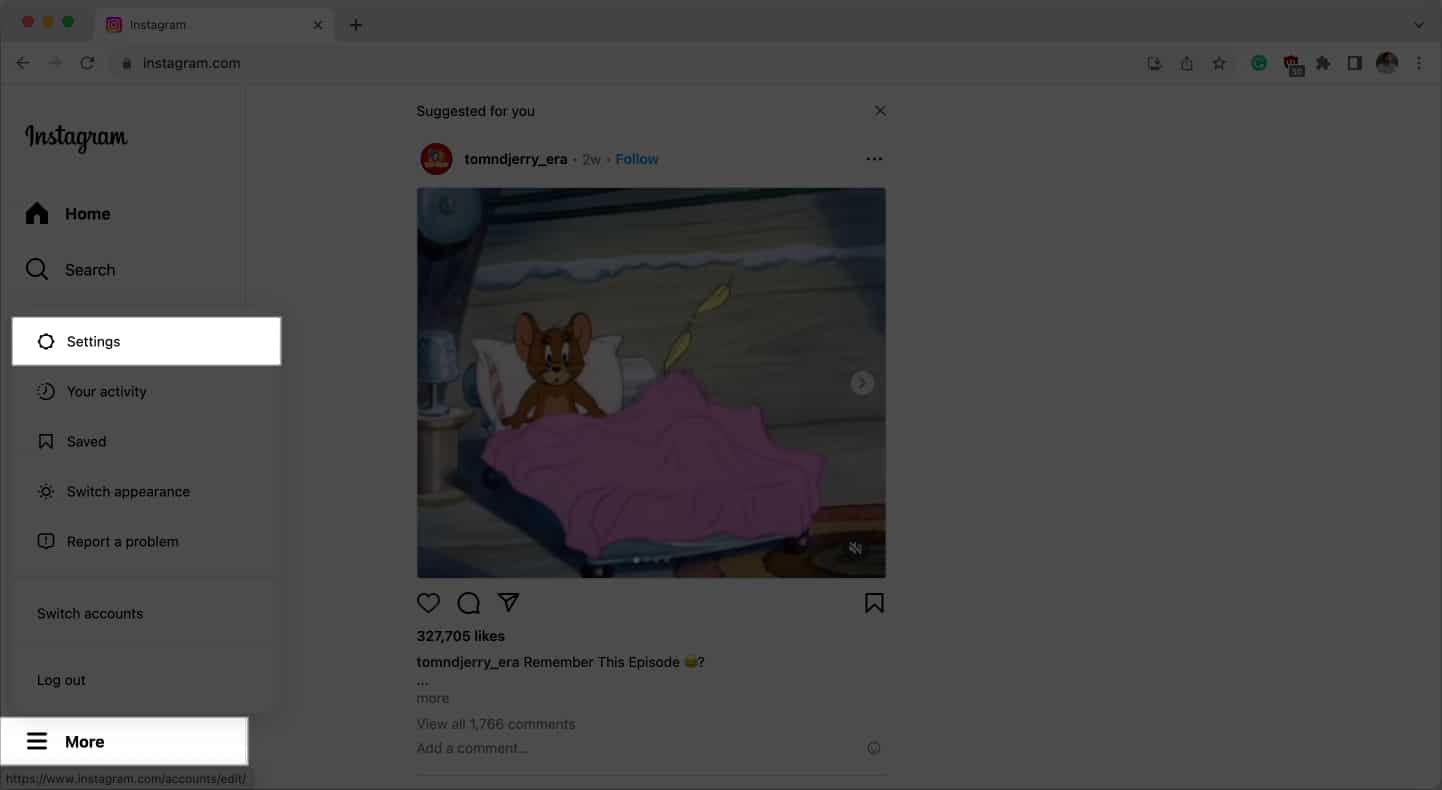
- Select How others can interact with you.
- Toggle off the button next to Show Activity Status.

Voila! In this way, you can easily hide your active status on Instagram.
What happens after turning off Instagram’s active status?
Once you hide your active status on Instagram, the default green dot on your profile disappears. So people can’t tell anymore whether you’re online. However, they can still tell you’re online by checking the last time you post a reel or a story on Instagram.
No, hiding your Show Activity Status will prevent you from seeing the activity status of other users.
Reactivating your Show Active Status will enable others to see your most recent activity on Instagram, just as they could before you disabled it. This includes those who had visibility into your activity status prior to its deactivation.
No, the option to hide your Show Active Status is all-encompassing. If you disable it, your activity status will be hidden from everyone, including friends, family, and followers.
Get invisible!
Hiding your Instagram active status makes your followers believe you’re not online even when you are. However, while you’ve learned the trick, I wouldn’t say it’s ideal if you run your client base on Instagram. I bet you want them to know you’re online. Else, you might end up veiling your business as well.
Regardless, with your active status hidden, you can catch all the fun you want on Instagram while your followers keep wondering whether you’re online or not. Why did you hide your Instagram active status? Let me know in the comments section below.
Read more:
- How to see your first liked post on Instagram
- How to fix Instagram not sharing to Facebook
- How to turn off message requests on Instagram
- How to download and view your Instagram data
🗣️ Our site is supported by our readers like you. When you purchase through our links, we earn a small commission. Read Disclaimer.

